Explain Install Camfrog server Rooms in Linux CentOS Operating System
step 1 : log in to your server Putty or any program supports SSH
>> Download Putty
step 2 : Command : wget http://download.camfrog.com/get.php?type=fasl
step 3 : Command : rpm -i get.php?type=fasl --nodeps
step 4 : Command : cd /etc/camfrogserver.d
step 5 : Command : nano cf_server.conf
step 6 : After opening the cf_server.conf file..... we will paste a text inside it
# Enable remote access protocol. You can control your server using Windows-base$
remote_control_enabled=on
# Username/password for remote console access (full server management)
remote_control_login=test
remote_control_password=test
you can change your control login and password any thing you need
then close file and save the change Ctrl + x
step 7 : Command : service camfrogserver start
step 8 : Now download Camfrog Advanced Server to your PC, and Install it
step 9 : Open Camfrog Advanced Server > Server Options > Change Server
Connect to your Server and Done :)







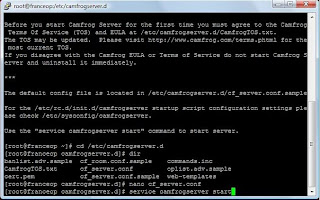


but.... where is the httpd or apache config??? how i do enter into web base config server?
ReplyDeletefor what you need httpd or apache config??? ?
ReplyDeletehi.
ReplyDeletemy server proplem 1 gb uplink port softlayer
200 user later video and audio error .
help me pls ?
iptables ??
Your server Linux OS ??
ReplyDeleteCentos 5.0 32 bit
ReplyDeleteyou have Cpanel on server ?
ReplyDeleteno panel
ReplyDeletei need ask you some details
ReplyDeleteRam,CPU
and you test change port of room and can i see the IP of your server
50.22.214.45 : 6010
ReplyDeleteram : 1 gb
cpu Cerol Duo 2 2.4 mhz
hello ismail,
ReplyDeletei think this problem coz your ram is just 1 gb
200 users make load on server ( ram & CPU )
you have to upgraded your server
I got 500 users in on a 2.4ghz and 1GB memory.
DeleteEven with my 1.0ghz and 512MB memory i still get 300 users in.
Your memory dont increase at all by many users.
The only thing what will increase is your cpu and network usage.
try to add the ram and check ur ip config
ReplyDeletehow do you install the bot on centos
ReplyDeletehow do you install the bot on centos camfrog-bot-5-1-dont-run-on-linux-centos-5-6
ReplyDeletehello, thanks for this tutorial :)
ReplyDeleteI'm getting this error when i try to log in the room:
root@vps sysconfig]# service camfrogserver start
Starting up Camfrog server daemon: [ OK ]
[root@vps sysconfig]# fips.c(151): OpenSSL internal error, assertion failed: FATAL FIPS SELFTEST FAILURE
do you have any suggestion? i'd really appreciate
hello,
DeleteTry to update your server
yum update
Than reboot your server, And it will be fine
sorry, I forgot to reply :P it worked :D
Deletethanks a lot!
help me how to instal camfrog at linux because i use camfrog server 5.0 cant up room,,only loading
Deleteafter entering the command in step 5, I get this error
ReplyDelete-bash: nano: command not found
what should I do to get around it?
you can use WinSCP program to Edit cf_server.conf file
Deleteor yum install nano
and try step 5 again
Bonjour j'ai besoin d'aide j'ai se message et je connait pas trop pouvez vous m'aider svp
ReplyDelete[root@s15985707 camfrogserver.d]# service camfrogserver start
Starting up Camfrog server daemon: [FAILED]
Thx All By ID 999999
ReplyDeleteNew Camfrog Bot Linux <<
ReplyDeleteRoom server: no active rooms, connection (cid 0) refused
ReplyDeleteWhen I will connect to it. What can I do?
Hi bro, can u show tutorial how to configure camfrog bot also? thanks :)
ReplyDelete/etc/camfrogbot.d/camfrogbot-main.conf
Hi, Could please update your installing files ect too the new ersion 5.0.323 (Dec 04, 2012) as i tryed all day having issues i cant get work i was asking if you could update then we would able install the new updates Thank You
ReplyDeleteHello,
ReplyDeleteI've got a problem with the camfrogserver.... it's running fine, rooms online etc... the problem i'm getting is that when i remotely login with my camfrog advanced server, adding a room etc.... it's not saving any changes to cf_server.conf.... does anyone know how to solve this problem?
Thanks in advance,
Tinus
Hi,,
ReplyDeletety for tutorial,, all working fine in Centos 6.3 !
ty so much !
what the fucking tutorial
ReplyDeleteYou are the Fucking LOL hahhaha
Deletepls Possible phases of the camfrog advensed is installed on lunix centos 6 very stage to stage lifting Rom
ReplyDeleteplease tutorial for edit file camfrogserver soft nofile 10000 and camfrogserver hard nofile 20000 and eth0 txqueuelen 3000 for server linux...for maximal performance thanks
ReplyDeletecan you help me where can i find the log path?
ReplyDeletecan you teach me?
/var/log/camfrogserver
what is the command to find that path?
go onto your FTP using port number 22.
Deletethen goto /var/log/camfrogserver
That is if you have done the correct setup.
Hope this helps :)
can you help me for this problem
ReplyDeletei install rpm -i get.php?type=fasl --nodeps, root says,
[root@altura ~]# rpm -i get.php?type=fasl --nodeps
/var/tmp/rpm-tmp/PHWvlW: /use/bin/camfrogserver_patch: /lib/ld-linux.so.2: bad ELF interpreter: No such file or directory
/var/tmp/rpm-tmp/PHWvlW: /use/bin/camfrogserver /lib/ld-linux.so.2: bad ELF interpreter: No such file or directory
can you help me for this?
yum remove camfrogserver for first !
Deletejust install Follow notification
second : yum install ld-linux.so.2
then install againt camfrogser
Add Me camfrogAdd KaLiNuX
Hello i install camfrog advanced server on Linux Centos 6.0 64 bit , but after i installed all well , everything works ,but when i download advanced server on pc and i use ip and port the eyes keep rolling and i cant connect after 2-3 min. i make the port :7000 so for example my ip ........:7000 then my user name and my password and then i try to connect but eyes keep rolling . Help me please i dont know whats going on , and this is the first time iam using Linux all my other servers are windows .
ReplyDeleteThx